很多小伙伴在使用一些开源免费主题的时候发现主题没有相关文章的功能,那么怎么实现WordPress文章添加相关文章的功能呢?其实这里面有两种方式可以实现,第一种就是添加相关的插件,对于小白来说应该是能够实现的,但是我们也都知道WordPress本身就已经很吃内存了,如果插件下载的过多会导致网站的性能越来越差,所以很多小伙伴就会考虑非插件实现WordPress相关文章的功能,这篇文章就简单的介绍下实现的方法。
<div id="mpic">
<ul>
<li class="m4col ">
<div class="prodiv">
<a href="#" title="许小珂" >
<img src="" alt="许小珂" border="0"/>
</a>
</div>
<div class="ptitle">
<a href="#" title="许小珂">许小珂</a>
</div>
</li>
</ul>
</div>这是我为网站写一段相关文章的代码,前端会显示网站的缩略图和网站标题,这里说明一点,这段HTML代码只会在我的网站上面正确演示,如果你复制到你的程序里面,由于没有css样式,则排版是乱的。你需要根据你的网站写出相应的缩略图HTML和css,我这段代码仅供实现WordPress相关文章做参考使用。
标签相关
首先获取文章的所有标签,接着获取这些标签下的 n 篇文章,那么这 n 篇文章就是与该文章相关的文章了。下面是实现的代码
<div id="mpic">
<ul>
<?php
global $post;
$post_tags = wp_get_post_tags($post->ID);
if ($post_tags) {
foreach ($post_tags as $tag) {
//获取标签列表
$tag_list[] .= $tag->term_id;
}
//随机获取标签列表中的一个标签
$post_tag = $tag_list[ mt_rand(0, count($tag_list) - 1) ];
//该方法使用 query_posts() 函数来调用相关文章,以下是参数列表
$args = array(
'tag__in' => array($post_tag),
'category__not_in' => array(NULL), //不包括的分类ID
'post__not_in' => array($post->ID),
'showposts' => 6, //显示相关文章数量
'caller_get_posts' => 1
);
query_posts($args);
if (have_posts()) {
while (have_posts()) {
the_post(); update_post_caches($posts); ?>
<li class="m4col ">
<div class="prodiv">
<a href="<?php the_permalink(); ?>" title="<?php the_title_attribute(); ?>" >
<img src="<?php if (has_post_thumbnail()){
$product_img_url = wp_get_attachment_image_src(get_post_thumbnail_id($post->ID));
echo $product_img_url[0];} ?>" border="0"/> //获取缩略图
</a>
</div>
<div class="ptitle">
<a href="<?php the_permalink(); ?>" title="<?php the_title_attribute(); ?>"><?php the_title(); ?></a>
</div>
</li>
<?php
}
}
else {
echo '<li>暂无相关文章</li>';
}
wp_reset_query();
}
else {
echo '<li>暂无相关文章</li>';
}
?>
</ul>
</div>使用说明:”不包括的分类ID” 指的是相关文章不显示该分类下的文章,将同行的 NULL 改成文章分类的ID即可,多个ID就用半角逗号隔开。因为这里限制只显示6篇相关文章,所以不管给 query_posts() 的参数 tag__in 赋多少个值,都是只显示一个标签下的 6 篇文章,除非第一个标签有1篇,第二个标签有2篇,第三个有3篇…所以如果这篇文章有多个标签,那么我们采取的做法是随机获取一个标签的id,赋值给 tag__in 这个参数,获取该标签下的6篇文章。
分类相关
本方法是通过获取该文章的分类id,然后获取该分类下的文章,来达到获取相关文章的目的。
<div id="mpic">
<ul>
<?php global $post;
$cats = wp_get_post_categories($post->ID);
if ($cats) {
$args = array(
'category__in' => array( $cats[0] ),
'post__not_in' => array( $post->ID ),
'showposts' => 4,
'caller_get_posts' => 1
);
query_posts($args);
if (have_posts()) {
while (have_posts()) {
the_post(); update_post_caches($posts); ?>
<li class="m4col">
<div class="prodiv">
<a href="<?php the_permalink(); ?>" title="<?php the_title_attribute(); ?>" >
<img src="<?php if (has_post_thumbnail()){
$product_img_url = wp_get_attachment_image_src(get_post_thumbnail_id($post->ID),array(255,204));
echo $product_img_url[0];
}?>" alt="<?php the_title_attribute(); ?>" border="0"/>
</a>
</div>
<div class="ptitle">
<a href="<?php the_permalink(); ?>" title="<?php the_title_attribute(); ?>"><?php the_title(); ?></a>
</div>
</li>
<?php
}
}else{
echo '<li>* No Related Articles</li>';
}
wp_reset_query();
}else {
echo '<li>* No Related Articles</li>';
} ?>
</ul>
</div>作者相关
<div id="mpic">
<ul>
<?php
global $post;
$post_author = get_the_author_meta( 'user_login' );
$args = array(
'author_name' => $post_author,
'post__not_in' => array($post->ID),
'showposts' => 6, //显示相关文章数量
'orderby' => date, //按时间排序
'caller_get_posts' => 1
);
query_posts($args);
if (have_posts()) {
while (have_posts()) {
the_post(); update_post_caches($posts); ?>
<li class="m4col ">
<div class="prodiv">
<a href="<?php the_permalink(); ?>" title="<?php the_title_attribute(); ?>" >
<img src="<?php if (has_post_thumbnail()){
$product_img_url = wp_get_attachment_image_src(get_post_thumbnail_id($post->ID));
echo $product_img_url[0];
}?>" border="0"/>
</a>
</div>
<div class="ptitle">
<a href="<?php the_permalink(); ?>" title="<?php the_title_attribute(); ?>"><?php the_title(); ?></a>
</div>
</li>
<?php
}
}
else {
echo '<li>* 暂无相关文章</li>';
}
wp_reset_query();
?>
</ul>
</div>


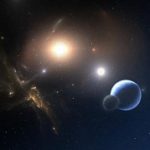















发表评论